This guide is to help you get started and understand how to use the various features of this site.
Accounts
Setting up and Accessing a PI Account
Sub-Accounts
Shipping Profiles
Placing Requests
Order History
Feedback
Publications
Questions/Comments
Accounts
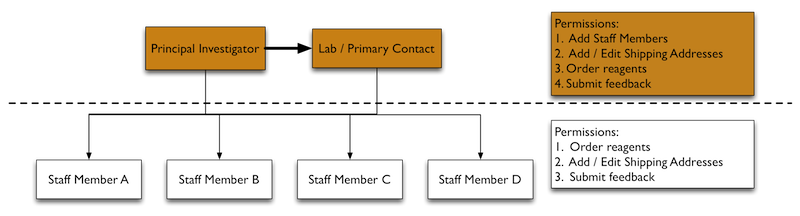
Setting up and Accessing a PI Account
Principal Investigators looking to access to our public service for the first time should visit our account registration page and request a new PI account. This account application must be approved by the Facility Manager. Please allow up to 24 hours for this process. Once approved, you will receive an account activation email at your registered email address, with a one-time link to open your account for the first time and configure your password.
If you've already established a PI account but have forgotten your password, you can enter your registered email address on the password reset page. If you do not remember your registered email address, or your registered email address has changed, please contact the Facility Manager to get your account updated.
Sub-Accounts
There are 2 classes of sub-account which are tied to the primary PI account. Sub-accounts may be created by the PI through the Staff Accounts menu in your account settings, or during the checkout process when placing an order. The sub-account types are:
Lab/Primary Contact - This sub-account type is for individuals who will function as a primary contact for the PI. There may be more than one Primary Contact. This account type can create new orders and shipping profiles, review the PI's order history, supply feedback, and create other staff member sub-accounts on behalf of their PI.
Staff Member - This sub-account type is for other individuals associated to the PI's lab that may not be the primary point of contact but may need to interact with our service or their lab's order history. This account type can create new orders and shipping profiles, review the PI's order history, and supply feedback. It cannot be used to create other PI accounts.
Shipping Profiles
Each PI account may have as many shipping profiles as needed. A shipping profile can contain a contact name and email address, an address, and information about your courier of choice.
The contact name and email address are optional, and only need to be populated if there is an additional person not l
Shipping profiles can be created from the Shipping Addresses management page in your account settings, or during the check-out process. One shipping profile can be set as your 'default' profile, and will be the default option presented during checkout.
Placing Requests
We have a detailed write-up of how to place requests here.
Order History
Under your account settings, you can view the order history for the PI account. The order history lets you drill down to see details about the order and the products within that order. There is a refill button that can be used to place a duplicate of a historical order into your shopping cart. Please note, however, that the TRC requires you to fill out many order fields, such as abstract, again, since projects may change focus over time. If requesting a refill, you must provide feedback for the previously shipped material.
Feedback
Feedback is an essential aspect of our quality control efforts, and is required of all of our clients in exchange for access to our public service. You can access the feedback history of the PI account through the account settings. The feedback listing shows every order that has been shipped to your lab. The column on the right will have a button indicating 'Needed' for items which have shipped but have not yet received feedback, or 'View' for items which have already received feedback. The 'Needed' button will take you to a questionnaire that must be filled in. The 'View' button lets you see the feedback that was submitted, or edit your comments on that feedback.
If we have not received feedback for a particular item after a certain amount of time, we may periodically solicit feedback for those items via email. The email will contain links to the feedback forms in question.
Additionally, all refill requests must have feedback provided for the previous shipment of that material before the new material can be shipped. An order can be placed, reviewed, and approved before submitting feedback. However, we will not be able to ship the refill until this important step is completed. We will solicit feedback via email for any refill items which require it.
Publications
There is a list of some publications that have acknowledged use of reagents provided by the TCF. Click here to go to the publications page.
Questions/Comments
Have any comments about our new site? Questions not answered here? Click here to let us know.